Samsung has delivered its latest Android 4.1.2 Jelly Bean firmware update for the Galaxy Fame with model number GT-S6810 in several countries. The new official firmware is now available as an Over-The-Air (OTA) update as well as through Samsung KIES.
Samsung Galaxy Fame S6810 users who have already installed their devices with official Android 4.1.2 Jelly Bean firmware, may root their devices using the tutorial below.
This tutorial uses Motochopper file released by Recognized XDA-Developers, djrbliss. The Motochopper file allowing Galaxy Fame S6810 users to root their devices easily.
Disclaimer: Rooting voids the warranty of your device. We and the developer of this rooting procedures shall not be held responsible if any undesirable outcomes may happen to your device. use of this root guide is solely at your own risk!
Pre-requisites
1. Install USB Drivers for Samsung Galaxy Fame on the computer.
2. Enable USB Debugging Mode on the phone by navigating to Settings >> Developer Options.
3. Make a backup of all your important data before following the guide.
4. Ensure the battery of the phone is charged more than 80 per cent.
5. The Root Package file works only on the Samsung Galaxy Fame with model number GT-S6810. Applying these to any incorrect variant might brick the device. Verify the model number of the Galaxy Fame by navigating to Settings >> About Phone.
File Required
1. Root Package (Mirror Link) for Galaxy Fame S6810 (motochopper.zip)
Steps to Root Galaxy Fame S6810 Running on Android 4.1.2 Jelly Bean Firmware
Step 1: Extract the motochopper.zip file using WinRAR/7-Zip/WinZip or any other extracting tool.
Step 2: Connect the phone to the computer using USB cable.
Step 3: If you are using Windows, navigate to the extracted directory and execute "run.bat". If you are using Linux or OS X, navigate to the extracted directory in a terminal and execute "./run.sh".
Step 4: Follow the on-screen instructions. Once the rooting procedure completes, the phone will boot into normal mode. You can now unplug the USB cable to disconnect your device from computer.
Samsung Galaxy Fame S6810 running on Android 4.1.2 Jelly Bean firmware is now rooted successfully. You can now install any app that requires root permission. Verify the root status of the device by downloading Root Checker app from Google Play Store.
Note: Tested working on Galaxy Fame S6810 with Android 4.1.2 XXAME2 Jelly Bean firmware, should work with other Jelly Bean firmware. Try it and let us know.
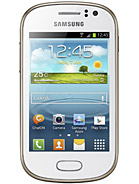
Hello, I'm trying to root my fame ... I followed the instructions but when I run the zip and after exiting the window black background ... requesting press the enter key ... nothing happens ... the phone does nothing ... or a blink ... I'm doing something wrong? you can help me?
ReplyDeleteMake sure you have completed all the pre-requisites above.
DeleteOnce done, you should see a new app called SuperSU in your app drawer.
how tounroot it please
DeleteI have the s6810p is that the same as the s6810 or will I mess my phone if I root it
ReplyDeleteTry the step-by-step guide above twice.
DeleteI have the s6801p and it rooted succesfully first try with this guide after several others had failed. Ta very much! :)
DeleteThank you soooo muchhh. it works. :)
ReplyDeleteAll credit goes to the developers of the root method. Thanks for visiting our blog.
Deletedoes this method works on S6812 fame duos
ReplyDeleteI'm not sure it will work on GT-S6812. Try it and let us know.
DeleteIt has been tested working on S6812. Confirmed by guigo [August 13, 2013 at 9:15 AM]
Deleteit did not work on my fame duos :(
Deletewhat it does is, it installs superuser.apk, then when we open it, it asks for binary update and fails.
Thanks for the support, if it worked, thankfully would ask them if they could put an article to install the android 4.2.2 for Galaxy Fame. Thanks in advance to support, or also other OS more advanced. I like
ReplyDeleteYou're welcome. Thank you for visiting our blog and for leaving comment. :)
DeleteTODO PERFECTO GRACIAS
ReplyDeleteCORDIALMENTE
JULIAN ZAMORA
De nada
DeleteComo lograste hacer el ROOT? podrias ayudarme
Deletehi yo simplemente cargue el celu al 100 % de unidad de carga y segui los pasos..
Deletepero ojo me puse a instalar chanfire 3d y se me frikio el celular XDDDD y adivinen que me toco llevarlo por garantia y ya yo tengo de nuevo y ya lo volvi a root y todo salio bien...
Hi this tutorial work great whith Galaxy Fame Duos s6812, motochoper is great....
ReplyDeleteThat's great! Thank you for taking the time to share your feedback.
Deleteit's work, thank's
ReplyDeleteYou're welcome. All credit goes to djrbliss a.k.a. Dan Rosenberg. Thank you for your feedback!
Deletemi vale eres el mejor gracias ,,me fue bn bn bn gracias
ReplyDeleteDe nada :)
DeleteHello
ReplyDeleteIt works well on Samsung Galaxy Fame GT-S6810P
Thx,best regards!
Thank you for letting us know.
DeleteDid you unlock this phone?
DeleteHey thanks for posting this but i have a problem. when i run the run.bat, it says adb is not recognized as an external or internal file. My phone is an GT- S6810L.
ReplyDeleteCan you help me please?
Thank you.
Si tengo un fame S6810L y me dice lo mismo, ¿qué puede ser?
ReplyDeletemy phone is galaxy fame s6810 and I did it
ReplyDeletehola, lo que pasa es que hago el root como dices (tengo todos los programas instalados y todo) y parce que funciona ya que si me instala el supersu pero cuando uso el root checker dice que no tengo los permisos y no se que hacer
ReplyDeleteFuncionó de manera perfecta en mi samsung fame S6810L. Muchas gracias por este procedimiento tan eficaz.
ReplyDeletePodrias ayudarme , realize todos los pasos pero nada no funciona
DeleteClaro pues si se con mucho gusto... que referencia de samsung fame tienes (ya que hay varias), y esta actualizado?
DeleteThe Superuser installed but it seems my phone isn't rooted, HELP!!
ReplyDeleteno puedo rootear mi galaxy fame ayuudaame
ReplyDeleteAyuda necesito rootear mi galaxy fame
ReplyDeleteDoes it works on fame duos s6812
ReplyDeletedid not work for me bro :( please let me know if you come across any method that works for you..
Deletegracias todo fue exitoso ahora si le voy a sacar todo el poder a mi android
ReplyDeleteHow to Unroot, i need to take it to Warranty nut they will detect it :( Please Help
ReplyDeleteHow to Unroot, i need to take it to Warranty nut they will detect it :( Please Help
ReplyDeleteHow to Unroot, i need to take it to Warranty nut they will detect it :( Please Help
ReplyDeletesamsumg galexy fame s6812 move to app sd cord plese
ReplyDeletefame s6810..cant root it...showing as not recognized internel or external something..can u plz help me....
ReplyDeleteme marca que root exitoso pero uso la aplicacion de root checker y dice que no tengo acceso root e.e
ReplyDeleteComo rootear mi Galaxy Fame Duos S6812B? alguien sabe?
ReplyDeleteI've just done it, step by step, and it worked!
ReplyDeleteThanks to everyone, now i am the owner of my phone.
I want help in how to do step 3
ReplyDeletei have Windows
Deleteme sirvio muy bien
ReplyDeleteexelente el proceso y muy facil
ReplyDeletethe superuser app. was installed but the phone wasn't rooted .
ReplyDeleteI don't understand how to root samsung galaxi fame,can you halp me?thank you
ReplyDeleteactualize la rom a esta S6810LUBAMK1 y perdi el root, lo volvi a rotear y no funciona volvi a la antigua rom S6810LUBAMB1 y tampoco como lo puedo resolver?
ReplyDeleteOlmuyor hata veriyor dosya dizini bulunamadı diye
ReplyDeleteWhen I run the run.bat, it didn't make it... the output is like this:
ReplyDelete[*]
[*] Motochopper: Android root exploit (Windows version)
[*] v1.1
[*] by Dan Rosenberg (@djrbliss)
[*]
[*] Tested on the Motorola Razr HD, Razr M, Razr Maxx HD, and Atrix HD.
[*] Supports lots of other devices as well. ;-)
[*]
[*] Before continuing, ensure that USB debugging is enabled, that you
[*] have the latest USB drivers installed, and that your phone
[*] is connected via USB.
[*]
[*] WARNING: This will likely void the warranty on your device. I am
[*] not responsible for any damage to your phone as a result using this
[*] tool.
[*]
[*] Press enter to root your phone...
Press any key to continue . . .
[*]
[*] Waiting for device...
* daemon not running. starting it now on port 5037 *
* daemon started successfully *
error: protocol fault (status read)
[*] Device found.
[*] Pushing exploit...
error: more than one device and emulator
error: more than one device and emulator
[*] Pushing root tools...
error: more than one device and emulator
error: more than one device and emulator
error: more than one device and emulator
- waiting for device -
error: more than one device and emulator
- waiting for device -
error: protocol fault (status read)
- waiting for device -
error: protocol fault (status read)
- waiting for device -
error: protocol fault (status read)
- waiting for device -
error: protocol fault (status read)
- waiting for device -
error: more than one device and emulator
- waiting for device -
^CTerminate batch job (Y/N)?
can anyone tell me how to solve this???
this unlocked my phone also.didnt expect ,ccheers
ReplyDeleteHow to unroot?
ReplyDeleteHow can i extend my Ram memory on Samsung galaxy Fame?
ReplyDeleteI am confused.. superuser is visible.. but shows error when trying to update & install.. craving for a better method and help
ReplyDelete